The internet is amazing, isn’t it? There is so much out there that part of the issue for most people is filtering what gets through to you. A few years ago it was all about filtering spam – but the technology has gotten better and better and far less spam lands in my inbox these days. Now we need to filter social media. Sometimes there’s just too much coming at you!
I’ve been accumulating some do’s and don’ts for new media that anyone who participates online might find interesting.
FACEBOOK:
1. Use proper tagging protocol. Even if you’re desperate to get the word out about something, take a deep breath and please, don’t tag everyone you know! Tagging an image is getting so overused right now! Sometimes people might be tempted to tag a photo to build awareness for their issue or build sales for their business. I’ve been tagged on pictures of sad looking animals, cruise ship pictures, restaurant food specials, political causes, and more. Here’s what I would tell people who do this: If I want to know what you’re doing, I will be watching your status updates. Make them interesting, I’ll be there! (and I might even share!) If I don’t want to know what you’re up to, I won’t. It’s not nice to force it!
2. If you are a business, don’t sign up on Facebook as a person. Businesses aren’t friends – they should have a business page. When you have a business page people “like” your page in order to get status updates for the business in their feed. Don’t make it so your friends have to see all your business updates, they are your friends!
3. Don’t order me to do things through your status updates, please! If I’m your friend I don’t want to be told to write how we met in your comments and copy/paste to my status. Or if I want a cancer cure to change my status for one hour to something. Or if I love my daughter to post something in my status. You’ve seen all these, I’m sure.
WEBSITES & BLOGS:
1. Use unique URLs. As someone who is active in social media, a pet peeve of mine is when there isn’t a unique URL for sharable content. What’s a unique URL? It is the URL that shows where the content lives on your website. For example, my last blog post’s URL is: http://www.countdowntomexico.com/2012/05/27/tips-for-moving-to-mexico/ all of the stuff after .com makes it unique. If you wanted to share that post with a friend you could paste it into an email or share it on Facebook or Tweet it on Twitter. If it didn’t have a unique URL there is no way for you to share it easily. People who don’t think about that are losing out on a lot of additional traffic from shared content. By the way, video needs to have a unique URL, too.
2. Make your site usable in various formats. Of course you need to check how your site looks likes in the various major web browsers (Chrome, Firefox, IE, Safari, Opera) and platforms (Windows & Mac) but also now on mobile devices and tablet computers. This really is important. If your site (and your content, we’ll get to that in a minute) doesn’t function across various formats you are losing out. Even if you don’t own an iPad or iPhone you can ask a friend to check for you just to make sure!
You shouldn’t ignore the iPad – here’s a Forbes article from this April projecting that Apple will sell 30 million iPads in 2012 alone, with a projected iPad user base of 100 million by the end of 2013.
3. Make your content usable across various formats. Many mobile devices don’t support the use of Flash. If you use a lot of flash or flash based add-ons, you are cutting down your traffic and possibly frustrating readers you had worked hard to get. A lot of sites use flash based audio and video. They may look nice but they are just an ugly black box on my iPad. Do you want that? There are some Flash workarounds now for iPads but you want to make it easy for people to view your content, don’t you? Here at Countdown to Mexico I use YouTube for video (which is viewable on the iPad) – the video will have a unique url and you can control permissions, etc. Loyal viewers can even subscribe to your videos to be alerted when you’ve uploaded something new.
4. Make your site navigation clean & simple. That’s not always easy, but most sites are built these days on a template framework so much of the navigation is handled behind the scenes.
I just want to underline this – make your content shareable and you will see increased traffic. I’m not likely to email a friend a link to your website and then say to her “scroll a mile down the page until you see this or that” or “next time you’re on your home computer check out this site – it won’t work on your iPad.”
Maybe you don’t care about increased traffic. That’s fine. But you surely want your readers to be able to read your words and watch your video on the devices they own and use most often.

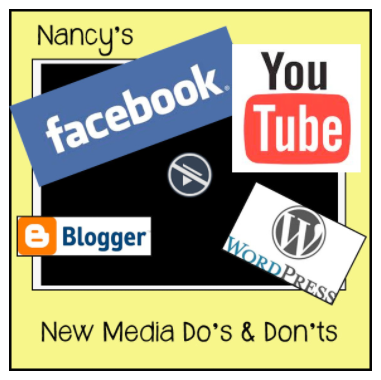
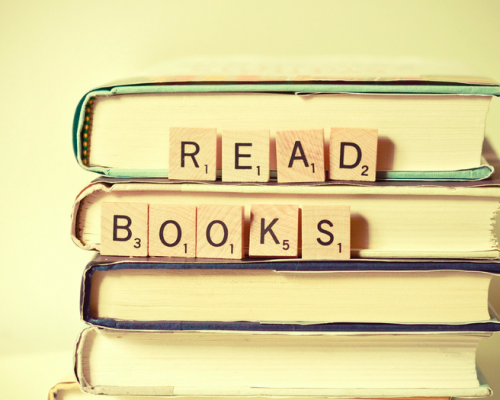
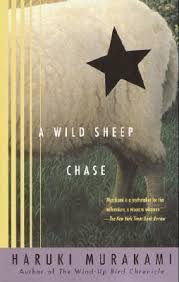

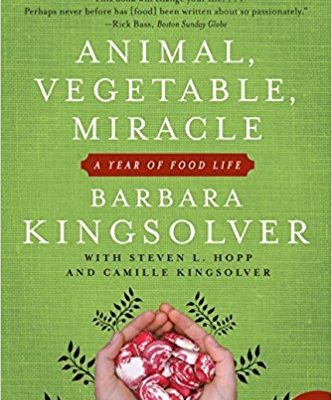
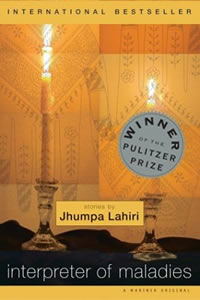
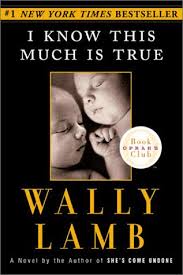
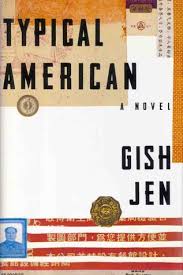
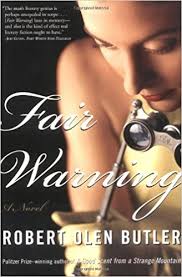
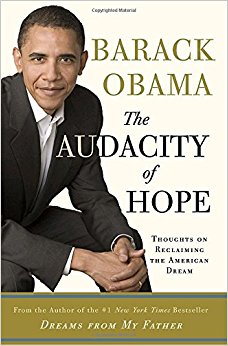
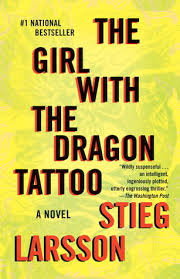
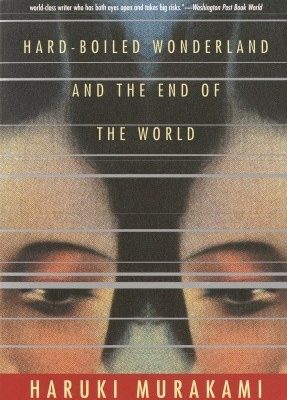


Leslie Limon
May 29, 2012The Facebook photo tag is one of my biggest pet peeves. 😛
There’s a website that shows you how your website/blog looks on all of the different browsers. I don’t remember the URL or name at the moment. And I don’t remember if it also shows how your site looks on the iPad, which is something I need to look into. Thanks for the reminder. Keep up the great work because you are rockin’ these social media tutorials & how-to’s. 🙂
Marty
May 29, 2012Wonderful tips. I especially like the comment about the “please shares.” Drives me nuts to have to scroll through all that junk. Quite often, in the comments, I’ll post a link to the Snopes page that debunks whatever it is they’re trying to promote.
Susan
May 30, 2012Thanks for great content Nancy!
Zoe Jussel
May 30, 2012Amen to all you mentioned and if I ever do ANY of that, give me hell! I do a “share” rarely, but I sure hate the “tags” and the “do this and do that and if you, etc”